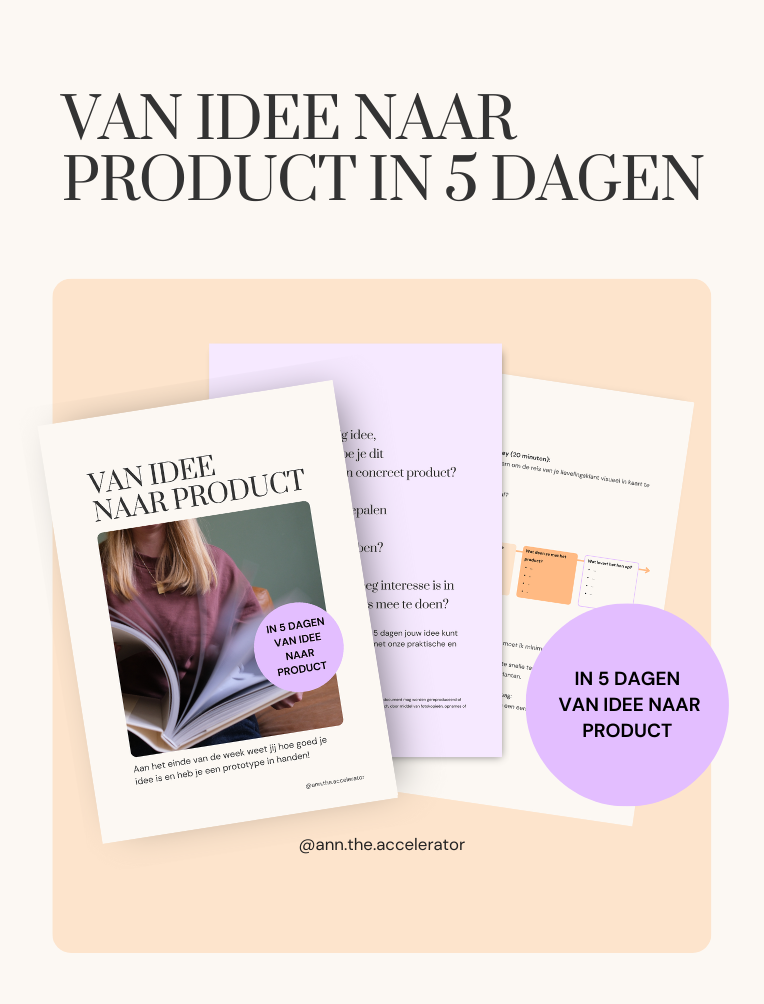How can we create a fun and exiting online experience while designing a super safe playground that fits your garden.
Jungle Gym is Europes most adventurous designer, manufacturer and distributor of premium wooden playgrounds. They create safe and durable playgrounds in many configurations.
Jungle Gym wanted to create an online configurator that:
- Create an amazing experience for the user: Make it fun and give them complete freedom in designing a custom playground.
- Ensure that all configured playgrounds are completely safe.
- Use the tool in the webshop of retailers to create competitive advantage.
- Mobile first
Understanding the user
With a history of over 70 years, Jungle Gym knows their customers well: usually parents or grandparents. When their (grand)children are still very little they ask questions like:
How can I make sure that my child moves enough? Plays outside? Develops gross motor skills? Reduce screen time? How do I challenge them?
How can I give them something to play with that remains interesting for years? That gives them many hours of play time?
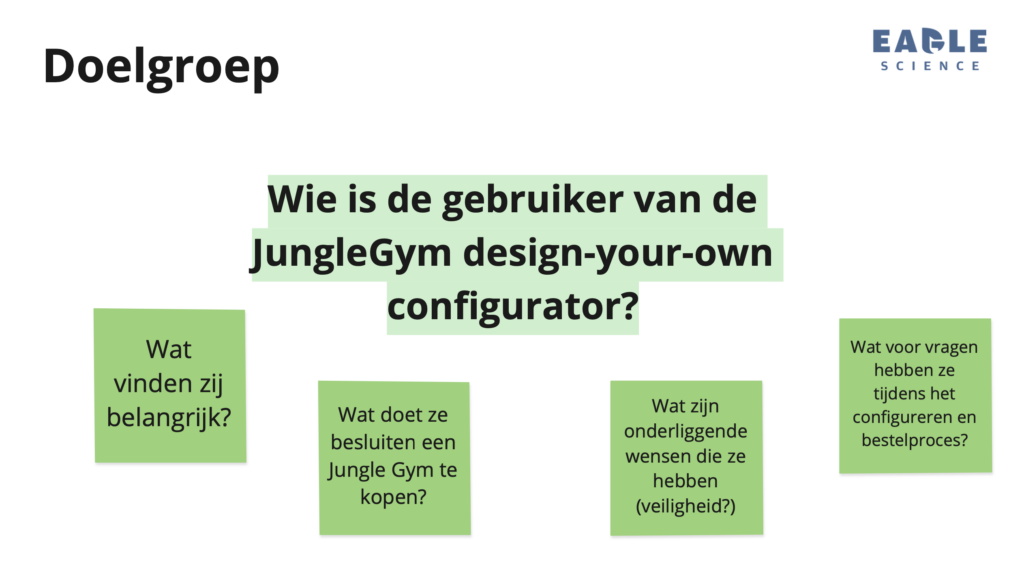
Create a fun experience and make it attractive.
There are numerous options and add-ons to choose from in Jungle Gyms collection. Instead of letting parents choose from standard configurations we wanted to let parents design their ideal playground themselves.
And while doing so, we wanted to create a fun experience: like a game. Creating your own amusement park in your own back yard. Browse the different options: 2 towers, or four? Do you add a slide, swing, climbing area? And what additional play items do you want to add: a market, boat? We wanted users to be able to switch directly from a 2-swing with climb wall, to a pink slide, to a fireman pole: as many options in-sight.


When you are finished; just click on preview and see your playground outside in your garden using Augmented Reality.
Lastly, we wanted to ensure that sharing your design with a spouse, friend or neighbour was super easy. And, that they could use this design as a spin-off to make their own modifications.
Mobile first & intuitive
Most users only buy a playground once, therefore the experience of designing a playground should be super intuitive and easy to use. It should be clear from the beginning how to add modules to the playground and how to make modifications to existing modules.
Starting from a blank sheet can be overwhelming, there are a lot of options but what do I like? We offer a couple of predefined designs as a starting point, from there you can modify the design to your own preferences.
As the typical user creates their playground on their mobile phone, the use of space and balance between the real time render and showing a lot of items in the catalog was a true challenge.
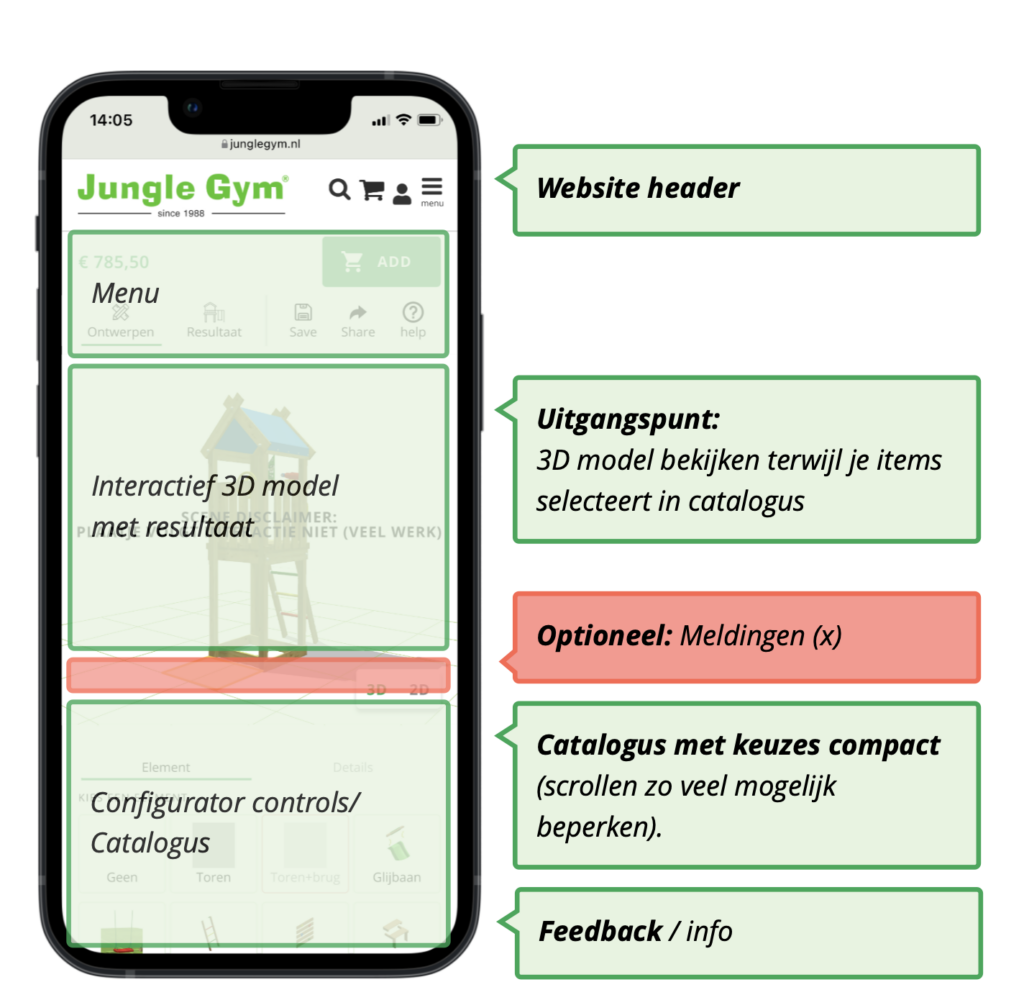
All playground configurations are safe
EagleScience implemented Jungle Gym’s custom rule set to ensure the user always creates a safe playground without having to think about it. As an example; a swing needs a certain safety boundary. You cannot place any other modules in this safe space. While browsing for modules to place at this connection point, unsafe options are blanked out.
Experience-wise, it was a trade off between showing all (possible) options and making sure the playground is safe. The users should be informed why they cannot place a slide here but it is still possible at another connection point.
Additionally; all towers and heights should be safe. The smart rule system automatically adds the right type of balustrade to ensure the towers are closed off when there are no play-items attached.
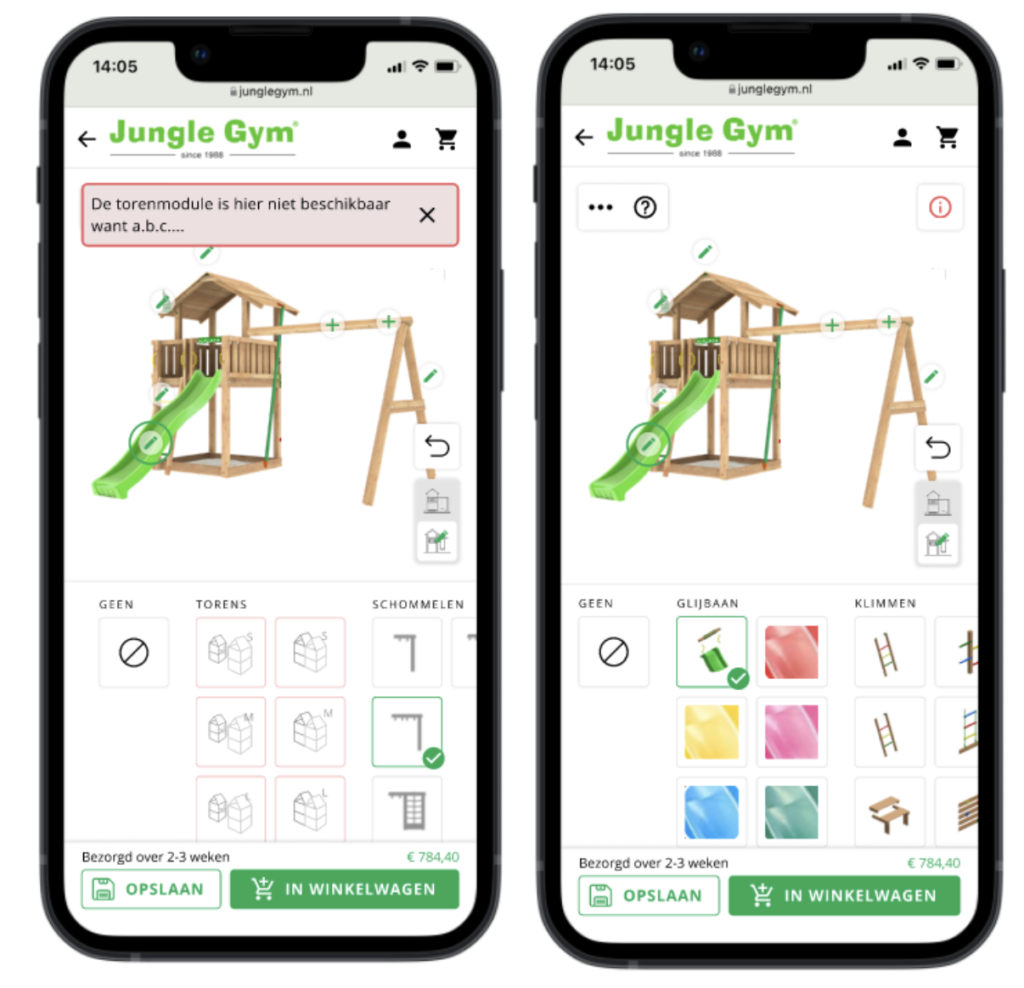
Process: brainstorms > wireframes > responsiveness
We started off with a couple of brainstorms to fully understand the needs of the users and create a shared vision on UX. From here on a team worked on the datamodel and technical prototypes. We continued our brainstorm sessions to further specify the flow using wireframes.
While development was in full swing we worked on the design and branding of the app. We wanted to stand out amongst other playground competitors and create a ‘spring season, relaxed, golden hour, bare feet’ experience.
We worked on the mobile application first, to optimise the experience for a small screen. Later we used that as a basis to create a responsive design that can be used on larger screens.
Future spin offs
Already during development it became clear that the 3D-model generator tool is not only useful during design, but it can also optimise other processes. In after sales the 3D model is used to generate renders as well as a digital, step-by-step assembly manual.
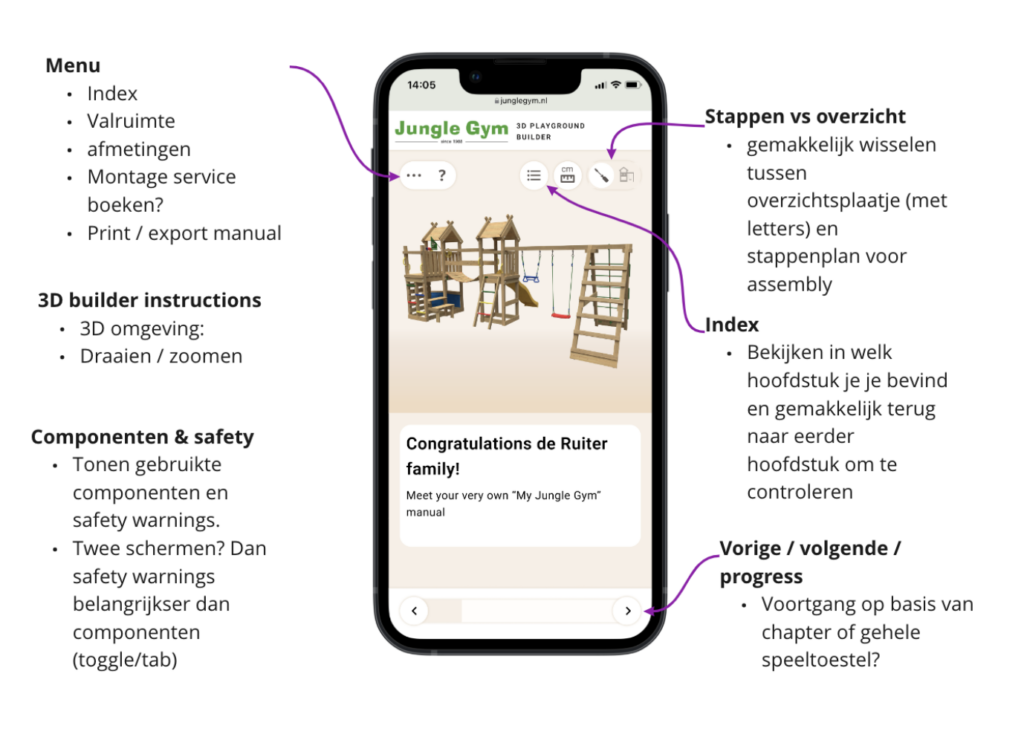
Date
2020
Client
JungleGym via EagleScience software